In this article, we will understand the difference between firmware and operating system. Also, we will try to find out some significant differences between these two important terms.
Most people consider firmware as the software, but actual firmware is not the software. However, they carry similar features near to the software components. Operating systems are the complete software that coordinates with the other software applications and the hardware components of the devices.
What is Firmware?
Firmware is the part of code that is embedded in a particular part of the hardware components. They are the updated or the modified version of the software. Also, its primary function is to guide the hardware device to perform its task.
The firmware is used in video cards, cameras, ovens, fridges, and other devices. These embedded codes help these devices to function whenever users give instructions. Hence, firmware can be used in both computer and electronic devices.
Firmware contains low-level programming codes, and it can execute only basic tasks. And it can only control the particular hardware components. Also, every different piece of hardware can have a different set of unmodified codes. Moreover, these codes are written in the assembly languages that the hardware part can understand.
What is Operating System?
The operating system or OS is the primary layer within the computer device. And it connects or works as the interface between the hardware components and the computing devices. So, all can function together to provide the desired result to the user.
It has control of all the hardware and software components that exist in the computing or computer device. OS helps to boot the computer and plays a significant role when the user interacts with the computer.
In short, the operating system also helps the user to access the computer and its function without knowing any machine languages. Examples of operating systems are Windows, iOS, Mac, and Linux. And the OS can be installed in the storage device of the computing machine.
Nowadays, most devices need to have an OS so the user can use that device. From taking the print to doing office work, all are done using the operating system. It creates an environment where the user can work conveniently without knowing any machine programming languages.
Difference between Firmware and Operating System
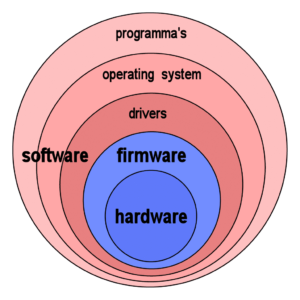
We have learned some foundational information about the firmware and OS. Let’s also learn some valuable differences between firmware and operating systems.
- Firmware is mainly stored in the ROM; however, the OS is stored in the computer’s storage device.
- The operating systems are not fixed by their codes, and from time to time, they get updated. Whereas the firmware is the fixed code and mostly does not get updated.
- If we talk about the size, then the firmware has small programming codes. But on the other hand, operating systems contain a vast number of programming codes.
- The OS is suitable to execute high-level tasks from the device. The firmware is suitable for low-level operating within the device.
- The firmware is also a single-purpose code designed for a particular part of the hardware. Although, the OS is a multi-purpose code designed to perform dynamic tasks using it.
| Firmware | Operating system (OS) | |
| Meaning | Firmware is the part of the programming language code embedded within a particular hardware part of the computing device. | The operating system is the foundational layer in the computing device or computer. It helps the users interact without knowing any programming language. |
| Residing | The firmware resides either in RAM or the ROM; it mainly exists in the ROM of the computer devices or computing machines. | On the other hand, the operating system resides or exists in the storage disk of the computing machine. The storage device can either be a hard disk or a solid disk. |
| Files Size
|
Generally, the firmware files are small; hence, the firmware requires only a small amount of code to keep it functional. | Mainly, the operating system carries vast files full of essential coding sets. In short, it is the set of the vast coded program in the programming language. |
| Purpose
|
The purpose of the firmware is to handle particular hardware components. Hence, these are single-purpose codes coded to control one device. | However, the operating system is a multi-purpose program designed to control multiple parts of the computer. It mostly has control over all hardware components. Hence, it is a multi-purpose program, as it can execute multiple tasks at a time. |
| Code | The firmware also has fixed codes, and it can not be modified or updated. | Whereas the operating system does not have a fixed set of codes. And it gets updated daily, so the user gets an optimized working experience. |
| Function | The firmware is designed to perform low-level tasks. Such as instructing the keyboard to type the key or function based on the user’s command. | The function of an OS is to control the hardware of the device and balance it with other software. So, it can be the desired environment, and the user can access all this information without facing any issues. Hence, the operating systems are primarily performing high-level tasks. |
| Examples | Examples of devices that contain firmware are routers, ovens, video cards, keyboards, washing machines, fridges, etc. | Apple iOS, Mac, Windows, Android, Linux, and Ubuntu are examples of operating systems. |
Conclusion
So, here in this post, we tried to understand the difference between firmware and OS or operating systems. We covered all important things to understand the fundamental differences between these two. Hence, we hope you now have sound knowledge of how the firmware and operating systems are different.
Also, you learned significant differences that will help you clarify that firmware is not the software, but it is near to software. Thus, keep learning about similar topics to build immense knowledge about computer networking. For this, you can stay tuned to our blog as we keep posting interesting posts.
