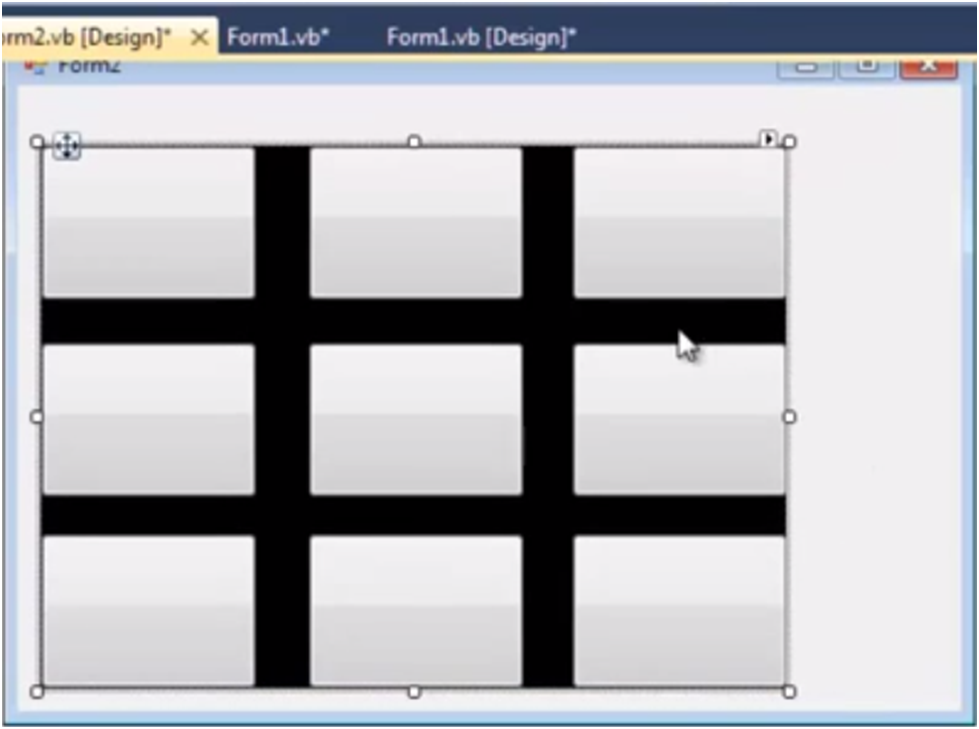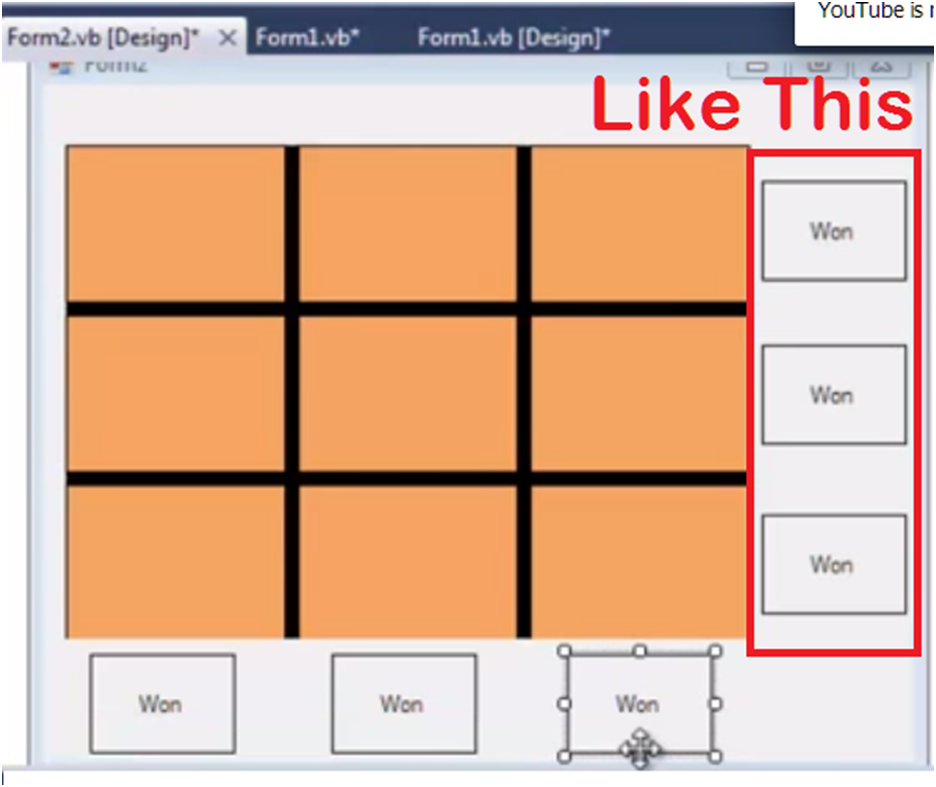Hello every, in this tutorial we are going to see how to make a tic tac toe game in vb.net.
Also Read: Working With Error Provider in VB.Net [Video Tutorial]
How to Make a Tic Tac Toe Game in VB.net
1. First of all Open visual studio.
2. Now create a project & name it whatever you want.
3. Add 6 buttons from toolbox on your windows form application
and leave their text to blank as shown below.
3. Add 6 buttons from toolbox on your windows form application
and leave their text to blank as shown below.
5. Now double click the form & paste the below code.
Public Class easy
Private Sub Button1_Click(ByVal sender As System.Object, ByVal e As System.EventArgs) Handles Button1.Click
Button1.Text = "X"
Button1.Enabled = False
If Button3.Enabled = True Then
Button3.Text = "Y"
Button3.Enabled = "false"
ElseIf Button5.Enabled = True Then
Button5.Text = "Y"
Button5.Enabled = "false"
ElseIf Button4.Enabled = True Then
Button4.Text = "Y"
Button4.Enabled = "false"
ElseIf Button6.Enabled = True Then
Button6.Text = "Y"
Button6.Enabled = "false"
ElseIf Button7.Enabled = True Then
Button7.Text = "Y"
Button7.Enabled = "false"
ElseIf Button8.Enabled = True Then
Button8.Text = "Y"
Button8.Enabled = "false"
ElseIf Button9.Enabled = True Then
Button9.Text = "Y"
Button9.Enabled = "false"
End If
If Button1.Text = "X" AndAlso Button2.Text = "X" AndAlso Button3.Text = "X" Then
w1.Visible = True
End If
If Button1.Text = "y" AndAlso Button2.Text = "y" AndAlso Button3.Text = "y" Then
w1.Visible = True
End If
If Button4.Text = "X" AndAlso Button5.Text = "X" AndAlso Button6.Text = "X" Then
w2.Visible = True
End If
If Button4.Text = "y" AndAlso Button5.Text = "y" AndAlso Button6.Text = "y" Then
w2.Visible = True
End If
If Button7.Text = "X" AndAlso Button8.Text = "X" AndAlso Button9.Text = "X" Then
w3.Visible = True
End If
If Button7.Text = "y" AndAlso Button8.Text = "y" AndAlso Button9.Text = "y" Then
w3.Visible = True
End If
If Button1.Text = "X" AndAlso Button4.Text = "X" AndAlso Button7.Text = "X" Then
w4.Visible = True
End If
If Button1.Text = "y" AndAlso Button4.Text = "y" AndAlso Button7.Text = "y" Then
w4.Visible = True
End If
If Button2.Text = "X" AndAlso Button5.Text = "X" AndAlso Button8.Text = "X" Then
w5.Visible = True
End If
If Button2.Text = "y" AndAlso Button5.Text = "y" AndAlso Button8.Text = "y" Then
w5.Visible = True
End If
If Button3.Text = "X" AndAlso Button6.Text = "X" AndAlso Button9.Text = "X" Then
w6.Visible = True
End If
If Button3.Text = "y" AndAlso Button6.Text = "y" AndAlso Button9.Text = "y" Then
w6.Visible = True
End If
End Sub
Private Sub Button2_Click(ByVal sender As System.Object, ByVal e As System.EventArgs) Handles Button2.Click
Button2.Text = "X"
Button2.Enabled = False
If Button3.Enabled = True Then
Button3.Text = "Y"
Button3.Enabled = "false"
ElseIf Button2.Enabled = True Then
Button2.Text = "Y"
Button5.Enabled = "false"
ElseIf Button5.Enabled = True Then
Button5.Text = "Y"
Button5.Enabled = "false"
ElseIf Button4.Enabled = True Then
Button4.Text = "Y"
Button4.Enabled = "false"
ElseIf Button6.Enabled = True Then
Button6.Text = "Y"
Button6.Enabled = "false"
ElseIf Button7.Enabled = True Then
Button7.Text = "Y"
Button7.Enabled = "false"
ElseIf Button8.Enabled = True Then
Button8.Text = "Y"
Button8.Enabled = "false"
ElseIf Button9.Enabled = True Then
Button9.Text = "Y"
Button9.Enabled = "false"
End If
If Button1.Text = "X" AndAlso Button2.Text = "X" AndAlso Button3.Text = "X" Then
w1.Visible = True
End If
If Button1.Text = "y" AndAlso Button2.Text = "y" AndAlso Button3.Text = "y" Then
w1.Visible = True
End If
If Button4.Text = "X" AndAlso Button5.Text = "X" AndAlso Button6.Text = "X" Then
w2.Visible = True
End If
If Button4.Text = "y" AndAlso Button5.Text = "y" AndAlso Button6.Text = "y" Then
w2.Visible = True
End If
If Button7.Text = "X" AndAlso Button8.Text = "X" AndAlso Button9.Text = "X" Then
w3.Visible = True
End If
If Button7.Text = "y" AndAlso Button8.Text = "y" AndAlso Button9.Text = "y" Then
w3.Visible = True
End If
If Button1.Text = "X" AndAlso Button4.Text = "X" AndAlso Button7.Text = "X" Then
w4.Visible = True
End If
If Button1.Text = "y" AndAlso Button4.Text = "y" AndAlso Button7.Text = "y" Then
w4.Visible = True
End If
If Button2.Text = "X" AndAlso Button5.Text = "X" AndAlso Button8.Text = "X" Then
w5.Visible = True
End If
If Button2.Text = "y" AndAlso Button5.Text = "y" AndAlso Button8.Text = "y" Then
w5.Visible = True
End If
If Button3.Text = "X" AndAlso Button6.Text = "X" AndAlso Button9.Text = "X" Then
w6.Visible = True
End If
If Button3.Text = "y" AndAlso Button6.Text = "y" AndAlso Button9.Text = "y" Then
w6.Visible = True
End If
End Sub
Private Sub Button3_Click(ByVal sender As System.Object, ByVal e As System.EventArgs) Handles Button3.Click
Button3.Text = "X"
Button3.Enabled = False
If Button3.Enabled = True Then
Button3.Text = "Y"
Button3.Enabled = "false"
ElseIf Button5.Enabled = True Then
Button5.Text = "Y"
Button5.Enabled = "false"
ElseIf Button4.Enabled = True Then
Button4.Text = "Y"
Button4.Enabled = "false"
ElseIf Button6.Enabled = True Then
Button6.Text = "Y"
Button6.Enabled = "false"
ElseIf Button7.Enabled = True Then
Button7.Text = "Y"
Button7.Enabled = "false"
ElseIf Button8.Enabled = True Then
Button8.Text = "Y"
Button8.Enabled = "false"
ElseIf Button9.Enabled = True Then
Button9.Text = "Y"
Button9.Enabled = "false"
End If
If Button1.Text = "X" AndAlso Button2.Text = "X" AndAlso Button3.Text = "X" Then
w1.Visible = True
End If
If Button1.Text = "y" AndAlso Button2.Text = "y" AndAlso Button3.Text = "y" Then
w1.Visible = True
End If
If Button4.Text = "X" AndAlso Button5.Text = "X" AndAlso Button6.Text = "X" Then
w2.Visible = True
End If
If Button4.Text = "y" AndAlso Button5.Text = "y" AndAlso Button6.Text = "y" Then
w2.Visible = True
End If
If Button7.Text = "X" AndAlso Button8.Text = "X" AndAlso Button9.Text = "X" Then
w3.Visible = True
End If
If Button7.Text = "y" AndAlso Button8.Text = "y" AndAlso Button9.Text = "y" Then
w3.Visible = True
End If
If Button1.Text = "X" AndAlso Button4.Text = "X" AndAlso Button7.Text = "X" Then
w4.Visible = True
End If
If Button1.Text = "y" AndAlso Button4.Text = "y" AndAlso Button7.Text = "y" Then
w4.Visible = True
End If
If Button2.Text = "X" AndAlso Button5.Text = "X" AndAlso Button8.Text = "X" Then
w5.Visible = True
End If
If Button2.Text = "y" AndAlso Button5.Text = "y" AndAlso Button8.Text = "y" Then
w5.Visible = True
End If
If Button3.Text = "X" AndAlso Button6.Text = "X" AndAlso Button9.Text = "X" Then
w6.Visible = True
End If
If Button3.Text = "y" AndAlso Button6.Text = "y" AndAlso Button9.Text = "y" Then
w6.Visible = True
End If
End Sub
Private Sub Button4_Click(ByVal sender As System.Object, ByVal e As System.EventArgs) Handles Button4.Click
Button4.Text = "X"
Button4.Enabled = False
If Button3.Enabled = True Then
Button3.Text = "Y"
Button3.Enabled = "false"
ElseIf Button5.Enabled = True Then
Button5.Text = "Y"
Button5.Enabled = "false"
ElseIf Button4.Enabled = True Then
Button4.Text = "Y"
Button4.Enabled = "false"
ElseIf Button6.Enabled = True Then
Button6.Text = "Y"
Button6.Enabled = "false"
ElseIf Button7.Enabled = True Then
Button7.Text = "Y"
Button7.Enabled = "false"
ElseIf Button8.Enabled = True Then
Button8.Text = "Y"
Button8.Enabled = "false"
ElseIf Button9.Enabled = True Then
Button9.Text = "Y"
Button9.Enabled = "false"
End If
If Button1.Text = "X" AndAlso Button2.Text = "X" AndAlso Button3.Text = "X" Then
w1.Visible = True
End If
If Button1.Text = "y" AndAlso Button2.Text = "y" AndAlso Button3.Text = "y" Then
w1.Visible = True
End If
If Button4.Text = "X" AndAlso Button5.Text = "X" AndAlso Button6.Text = "X" Then
w2.Visible = True
End If
If Button4.Text = "y" AndAlso Button5.Text = "y" AndAlso Button6.Text = "y" Then
w2.Visible = True
End If
If Button7.Text = "X" AndAlso Button8.Text = "X" AndAlso Button9.Text = "X" Then
w3.Visible = True
End If
If Button7.Text = "y" AndAlso Button8.Text = "y" AndAlso Button9.Text = "y" Then
w3.Visible = True
End If
If Button1.Text = "X" AndAlso Button4.Text = "X" AndAlso Button7.Text = "X" Then
w4.Visible = True
End If
If Button1.Text = "y" AndAlso Button4.Text = "y" AndAlso Button7.Text = "y" Then
w4.Visible = True
End If
If Button2.Text = "X" AndAlso Button5.Text = "X" AndAlso Button8.Text = "X" Then
w5.Visible = True
End If
If Button2.Text = "y" AndAlso Button5.Text = "y" AndAlso Button8.Text = "y" Then
w5.Visible = True
End If
If Button3.Text = "X" AndAlso Button6.Text = "X" AndAlso Button9.Text = "X" Then
w6.Visible = True
End If
If Button3.Text = "y" AndAlso Button6.Text = "y" AndAlso Button9.Text = "y" Then
w6.Visible = True
End If
End Sub
Private Sub Button5_Click(ByVal sender As System.Object, ByVal e As System.EventArgs) Handles Button5.Click
Button5.Text = "X"
Button5.Enabled = False
If Button3.Enabled = True Then
Button3.Text = "Y"
Button3.Enabled = "false"
ElseIf Button5.Enabled = True Then
Button5.Text = "Y"
Button5.Enabled = "false"
ElseIf Button4.Enabled = True Then
Button4.Text = "Y"
Button4.Enabled = "false"
ElseIf Button6.Enabled = True Then
Button6.Text = "Y"
Button6.Enabled = "false"
ElseIf Button7.Enabled = True Then
Button7.Text = "Y"
Button7.Enabled = "false"
ElseIf Button8.Enabled = True Then
Button8.Text = "Y"
Button8.Enabled = "false"
ElseIf Button9.Enabled = True Then
Button9.Text = "Y"
Button9.Enabled = "false"
End If
If Button1.Text = "X" AndAlso Button2.Text = "X" AndAlso Button3.Text = "X" Then
w1.Visible = True
End If
If Button1.Text = "y" AndAlso Button2.Text = "y" AndAlso Button3.Text = "y" Then
w1.Visible = True
End If
If Button4.Text = "X" AndAlso Button5.Text = "X" AndAlso Button6.Text = "X" Then
w2.Visible = True
End If
If Button4.Text = "y" AndAlso Button5.Text = "y" AndAlso Button6.Text = "y" Then
w2.Visible = True
End If
If Button7.Text = "X" AndAlso Button8.Text = "X" AndAlso Button9.Text = "X" Then
w3.Visible = True
End If
If Button7.Text = "y" AndAlso Button8.Text = "y" AndAlso Button9.Text = "y" Then
w3.Visible = True
End If
If Button1.Text = "X" AndAlso Button4.Text = "X" AndAlso Button7.Text = "X" Then
w4.Visible = True
End If
If Button1.Text = "y" AndAlso Button4.Text = "y" AndAlso Button7.Text = "y" Then
w4.Visible = True
End If
If Button2.Text = "X" AndAlso Button5.Text = "X" AndAlso Button8.Text = "X" Then
w5.Visible = True
End If
If Button2.Text = "y" AndAlso Button5.Text = "y" AndAlso Button8.Text = "y" Then
w5.Visible = True
End If
If Button3.Text = "X" AndAlso Button6.Text = "X" AndAlso Button9.Text = "X" Then
w6.Visible = True
End If
If Button3.Text = "y" AndAlso Button6.Text = "y" AndAlso Button9.Text = "y" Then
w6.Visible = True
End If
End Sub
Private Sub Button6_Click(ByVal sender As System.Object, ByVal e As System.EventArgs) Handles Button6.Click
Button6.Text = "X"
Button6.Enabled = False
If Button3.Enabled = True Then
Button3.Text = "Y"
Button3.Enabled = "false"
ElseIf Button5.Enabled = True Then
Button5.Text = "Y"
Button5.Enabled = "false"
ElseIf Button4.Enabled = True Then
Button4.Text = "Y"
Button4.Enabled = "false"
ElseIf Button6.Enabled = True Then
Button6.Text = "Y"
Button6.Enabled = "false"
ElseIf Button7.Enabled = True Then
Button7.Text = "Y"
Button7.Enabled = "false"
ElseIf Button8.Enabled = True Then
Button8.Text = "Y"
Button8.Enabled = "false"
ElseIf Button9.Enabled = True Then
Button9.Text = "Y"
Button9.Enabled = "false"
End If
If Button1.Text = "X" AndAlso Button2.Text = "X" AndAlso Button3.Text = "X" Then
w1.Visible = True
End If
If Button1.Text = "y" AndAlso Button2.Text = "y" AndAlso Button3.Text = "y" Then
w1.Visible = True
End If
If Button4.Text = "X" AndAlso Button5.Text = "X" AndAlso Button6.Text = "X" Then
w2.Visible = True
End If
If Button4.Text = "y" AndAlso Button5.Text = "y" AndAlso Button6.Text = "y" Then
w2.Visible = True
End If
If Button7.Text = "X" AndAlso Button8.Text = "X" AndAlso Button9.Text = "X" Then
w3.Visible = True
End If
If Button7.Text = "y" AndAlso Button8.Text = "y" AndAlso Button9.Text = "y" Then
w3.Visible = True
End If
If Button1.Text = "X" AndAlso Button4.Text = "X" AndAlso Button7.Text = "X" Then
w4.Visible = True
End If
If Button1.Text = "y" AndAlso Button4.Text = "y" AndAlso Button7.Text = "y" Then
w4.Visible = True
End If
If Button2.Text = "X" AndAlso Button5.Text = "X" AndAlso Button8.Text = "X" Then
w5.Visible = True
End If
If Button2.Text = "y" AndAlso Button5.Text = "y" AndAlso Button8.Text = "y" Then
w5.Visible = True
End If
If Button3.Text = "X" AndAlso Button6.Text = "X" AndAlso Button9.Text = "X" Then
w6.Visible = True
End If
If Button3.Text = "y" AndAlso Button6.Text = "y" AndAlso Button9.Text = "y" Then
w6.Visible = True
End If
End Sub
Private Sub Button7_Click(ByVal sender As System.Object, ByVal e As System.EventArgs) Handles Button7.Click
Button7.Text = "X"
Button7.Enabled = False
If Button3.Enabled = True Then
Button3.Text = "Y"
Button3.Enabled = "false"
ElseIf Button5.Enabled = True Then
Button5.Text = "Y"
Button5.Enabled = "false"
ElseIf Button4.Enabled = True Then
Button4.Text = "Y"
Button4.Enabled = "false"
ElseIf Button6.Enabled = True Then
Button6.Text = "Y"
Button6.Enabled = "false"
ElseIf Button7.Enabled = True Then
Button7.Text = "Y"
Button7.Enabled = "false"
ElseIf Button8.Enabled = True Then
Button8.Text = "Y"
Button8.Enabled = "false"
ElseIf Button9.Enabled = True Then
Button9.Text = "Y"
Button9.Enabled = "false"
End If
If Button1.Text = "X" AndAlso Button2.Text = "X" AndAlso Button3.Text = "X" Then
w1.Visible = True
End If
If Button1.Text = "y" AndAlso Button2.Text = "y" AndAlso Button3.Text = "y" Then
w1.Visible = True
End If
If Button4.Text = "X" AndAlso Button5.Text = "X" AndAlso Button6.Text = "X" Then
w2.Visible = True
End If
If Button4.Text = "y" AndAlso Button5.Text = "y" AndAlso Button6.Text = "y" Then
w2.Visible = True
End If
If Button7.Text = "X" AndAlso Button8.Text = "X" AndAlso Button9.Text = "X" Then
w3.Visible = True
End If
If Button7.Text = "y" AndAlso Button8.Text = "y" AndAlso Button9.Text = "y" Then
w3.Visible = True
End If
If Button1.Text = "X" AndAlso Button4.Text = "X" AndAlso Button7.Text = "X" Then
w4.Visible = True
End If
If Button1.Text = "y" AndAlso Button4.Text = "y" AndAlso Button7.Text = "y" Then
w4.Visible = True
End If
If Button2.Text = "X" AndAlso Button5.Text = "X" AndAlso Button8.Text = "X" Then
w5.Visible = True
End If
If Button2.Text = "y" AndAlso Button5.Text = "y" AndAlso Button8.Text = "y" Then
w5.Visible = True
End If
If Button3.Text = "X" AndAlso Button6.Text = "X" AndAlso Button9.Text = "X" Then
w6.Visible = True
End If
If Button3.Text = "y" AndAlso Button6.Text = "y" AndAlso Button9.Text = "y" Then
w6.Visible = True
End If
End Sub
Private Sub Button8_Click(ByVal sender As System.Object, ByVal e As System.EventArgs) Handles Button8.Click
Button8.Text = "X"
Button8.Enabled = False
If Button3.Enabled = True Then
Button3.Text = "Y"
Button3.Enabled = "false"
ElseIf Button5.Enabled = True Then
Button5.Text = "Y"
Button5.Enabled = "false"
ElseIf Button4.Enabled = True Then
Button4.Text = "Y"
Button4.Enabled = "false"
ElseIf Button6.Enabled = True Then
Button6.Text = "Y"
Button6.Enabled = "false"
ElseIf Button7.Enabled = True Then
Button7.Text = "Y"
Button7.Enabled = "false"
ElseIf Button8.Enabled = True Then
Button8.Text = "Y"
Button8.Enabled = "false"
ElseIf Button9.Enabled = True Then
Button9.Text = "Y"
Button9.Enabled = "false"
End If
If Button1.Text = "X" AndAlso Button2.Text = "X" AndAlso Button3.Text = "X" Then
w1.Visible = True
End If
If Button1.Text = "y" AndAlso Button2.Text = "y" AndAlso Button3.Text = "y" Then
w1.Visible = True
End If
If Button4.Text = "X" AndAlso Button5.Text = "X" AndAlso Button6.Text = "X" Then
w2.Visible = True
End If
If Button4.Text = "y" AndAlso Button5.Text = "y" AndAlso Button6.Text = "y" Then
w2.Visible = True
End If
If Button7.Text = "X" AndAlso Button8.Text = "X" AndAlso Button9.Text = "X" Then
w3.Visible = True
End If
If Button7.Text = "y" AndAlso Button8.Text = "y" AndAlso Button9.Text = "y" Then
w3.Visible = True
End If
If Button1.Text = "X" AndAlso Button4.Text = "X" AndAlso Button7.Text = "X" Then
w4.Visible = True
End If
If Button1.Text = "y" AndAlso Button4.Text = "y" AndAlso Button7.Text = "y" Then
w4.Visible = True
End If
If Button2.Text = "X" AndAlso Button5.Text = "X" AndAlso Button8.Text = "X" Then
w5.Visible = True
End If
If Button2.Text = "y" AndAlso Button5.Text = "y" AndAlso Button8.Text = "y" Then
w5.Visible = True
End If
If Button3.Text = "X" AndAlso Button6.Text = "X" AndAlso Button9.Text = "X" Then
w6.Visible = True
End If
If Button3.Text = "y" AndAlso Button6.Text = "y" AndAlso Button9.Text = "y" Then
w6.Visible = True
End If
End Sub
Private Sub Button9_Click(ByVal sender As System.Object, ByVal e As System.EventArgs) Handles Button9.Click
Button9.Text = "X"
Button9.Enabled = False
If Button3.Enabled = True Then
Button3.Text = "Y"
Button3.Enabled = "false"
ElseIf Button5.Enabled = True Then
Button5.Text = "Y"
Button5.Enabled = "false"
ElseIf Button4.Enabled = True Then
Button4.Text = "Y"
Button4.Enabled = "false"
ElseIf Button6.Enabled = True Then
Button6.Text = "Y"
Button6.Enabled = "false"
ElseIf Button7.Enabled = True Then
Button7.Text = "Y"
Button7.Enabled = "false"
ElseIf Button8.Enabled = True Then
Button8.Text = "Y"
Button8.Enabled = "false"
ElseIf Button9.Enabled = True Then
Button9.Text = "Y"
Button9.Enabled = "false"
End If
If Button1.Text = "X" AndAlso Button2.Text = "X" AndAlso Button3.Text = "X" Then
w1.Visible = True
End If
If Button1.Text = "y" AndAlso Button2.Text = "y" AndAlso Button3.Text = "y" Then
w1.Visible = True
End If
If Button4.Text = "X" AndAlso Button5.Text = "X" AndAlso Button6.Text = "X" Then
w2.Visible = True
End If
If Button4.Text = "y" AndAlso Button5.Text = "y" AndAlso Button6.Text = "y" Then
w2.Visible = True
End If
If Button7.Text = "X" AndAlso Button8.Text = "X" AndAlso Button9.Text = "X" Then
w3.Visible = True
End If
If Button7.Text = "y" AndAlso Button8.Text = "y" AndAlso Button9.Text = "y" Then
w3.Visible = True
End If
If Button1.Text = "X" AndAlso Button4.Text = "X" AndAlso Button7.Text = "X" Then
w4.Visible = True
End If
If Button1.Text = "y" AndAlso Button4.Text = "y" AndAlso Button7.Text = "y" Then
w4.Visible = True
End If
If Button2.Text = "X" AndAlso Button5.Text = "X" AndAlso Button8.Text = "X" Then
w5.Visible = True
End If
If Button2.Text = "y" AndAlso Button5.Text = "y" AndAlso Button8.Text = "y" Then
w5.Visible = True
End If
If Button3.Text = "X" AndAlso Button6.Text = "X" AndAlso Button9.Text = "X" Then
w6.Visible = True
End If
If Button3.Text = "y" AndAlso Button6.Text = "y" AndAlso Button9.Text = "y" Then
w6.Visible = True
End If
End Sub
Private Sub w1_Paint(ByVal sender As System.Object, ByVal e As System.Windows.Forms.PaintEventArgs)
If Button1.Text = "X" AndAlso Button2.Text = "X" AndAlso Button3.Text = "X" Then
w1.Visible = True
End If
If Button1.Text = "y" AndAlso Button2.Text = "y" AndAlso Button3.Text = "y" Then
w1.Visible = True
End If
End Sub
Private Sub w2_Paint(ByVal sender As System.Object, ByVal e As System.Windows.Forms.PaintEventArgs)
If Button4.Text = "X" AndAlso Button5.Text = "X" AndAlso Button6.Text = "X" Then
w2.Visible = True
End If
If Button4.Text = "y" AndAlso Button5.Text = "y" AndAlso Button6.Text = "y" Then
w2.Visible = True
End If
End Sub
Private Sub w3_Paint(ByVal sender As System.Object, ByVal e As System.Windows.Forms.PaintEventArgs)
If Button7.Text = "X" AndAlso Button8.Text = "X" AndAlso Button9.Text = "X" Then
w3.Visible = True
End If
If Button7.Text = "y" AndAlso Button8.Text = "y" AndAlso Button9.Text = "y" Then
w3.Visible = True
End If
End Sub
Private Sub w4_Paint(ByVal sender As System.Object, ByVal e As System.Windows.Forms.PaintEventArgs)
If Button1.Text = "X" AndAlso Button4.Text = "X" AndAlso Button7.Text = "X" Then
w4.Visible = True
End If
If Button1.Text = "y" AndAlso Button4.Text = "y" AndAlso Button7.Text = "y" Then
w4.Visible = True
End If
End Sub
Private Sub w5_Paint(ByVal sender As System.Object, ByVal e As System.Windows.Forms.PaintEventArgs)
If Button2.Text = "X" AndAlso Button5.Text = "X" AndAlso Button8.Text = "X" Then
w5.Visible = True
End If
If Button2.Text = "y" AndAlso Button5.Text = "y" AndAlso Button8.Text = "y" Then
w5.Visible = True
End If
End Sub
Private Sub w6_Paint(ByVal sender As System.Object, ByVal e As System.Windows.Forms.PaintEventArgs)
If Button3.Text = "X" AndAlso Button6.Text = "X" AndAlso Button9.Text = "X" Then
w6.Visible = True
End If
If Button3.Text = "y" AndAlso Button6.Text = "y" AndAlso Button9.Text = "y" Then
w6.Visible = True
End If
End Sub
Private Sub ResetToolStripMenuItem_Click(ByVal sender As System.Object, ByVal e As System.EventArgs) Handles ResetToolStripMenuItem.Click
Form1.Show()
Me.Hide()
End Sub
End Class
Make sure u change "public class easy "
Change "easy" to Form1 or your form Name
Code to reset bak to default
Button1.Enabled = True
Button2.Enabled = True
Button3.Enabled = True
Button4.Enabled = True
Button4.Enabled = True
Button5.Enabled = True
Button6.Enabled = True
Button7.Enabled = True
Button8.Enabled = True
Button9.Enabled = True
Button1.Text = ""Hello every in this tutorial we are going to see how to create a Tic Tac Toe game in Visual Basic.Net
Video :
<iframe width="560" height="315" src="//www.youtube.com/embed/yJDO2sIIdnk?list=UUhu9hyILIdVguU29S1m5sww" frameborder="0" allowfullscreen></iframe>
First of all Open visual studio
Now create a project& Name whatever you want
Add 6 buttons from toolbox on your windows form application and leave their Text to Blank
Then add 6 more buttons like this & change the text to Win
Now double click the form & paste the below Code
Public Class easy
Private Sub Button1_Click(ByVal sender As System.Object, ByVal e As System.EventArgs) Handles Button1.Click
Button1.Text = "X"
Button1.Enabled = False
If Button3.Enabled = True Then
Button3.Text = "Y"
Button3.Enabled = "false"
ElseIf Button5.Enabled = True Then
Button5.Text = "Y"
Button5.Enabled = "false"
ElseIf Button4.Enabled = True Then
Button4.Text = "Y"
Button4.Enabled = "false"
ElseIf Button6.Enabled = True Then
Button6.Text = "Y"
Button6.Enabled = "false"
ElseIf Button7.Enabled = True Then
Button7.Text = "Y"
Button7.Enabled = "false"
ElseIf Button8.Enabled = True Then
Button8.Text = "Y"
Button8.Enabled = "false"
ElseIf Button9.Enabled = True Then
Button9.Text = "Y"
Button9.Enabled = "false"
End If
If Button1.Text = "X" AndAlso Button2.Text = "X" AndAlso Button3.Text = "X" Then
w1.Visible = True
End If
If Button1.Text = "y" AndAlso Button2.Text = "y" AndAlso Button3.Text = "y" Then
w1.Visible = True
End If
If Button4.Text = "X" AndAlso Button5.Text = "X" AndAlso Button6.Text = "X" Then
w2.Visible = True
End If
If Button4.Text = "y" AndAlso Button5.Text = "y" AndAlso Button6.Text = "y" Then
w2.Visible = True
End If
If Button7.Text = "X" AndAlso Button8.Text = "X" AndAlso Button9.Text = "X" Then
w3.Visible = True
End If
If Button7.Text = "y" AndAlso Button8.Text = "y" AndAlso Button9.Text = "y" Then
w3.Visible = True
End If
If Button1.Text = "X" AndAlso Button4.Text = "X" AndAlso Button7.Text = "X" Then
w4.Visible = True
End If
If Button1.Text = "y" AndAlso Button4.Text = "y" AndAlso Button7.Text = "y" Then
w4.Visible = True
End If
If Button2.Text = "X" AndAlso Button5.Text = "X" AndAlso Button8.Text = "X" Then
w5.Visible = True
End If
If Button2.Text = "y" AndAlso Button5.Text = "y" AndAlso Button8.Text = "y" Then
w5.Visible = True
End If
If Button3.Text = "X" AndAlso Button6.Text = "X" AndAlso Button9.Text = "X" Then
w6.Visible = True
End If
If Button3.Text = "y" AndAlso Button6.Text = "y" AndAlso Button9.Text = "y" Then
w6.Visible = True
End If
End Sub
Private Sub Button2_Click(ByVal sender As System.Object, ByVal e As System.EventArgs) Handles Button2.Click
Button2.Text = "X"
Button2.Enabled = False
If Button3.Enabled = True Then
Button3.Text = "Y"
Button3.Enabled = "false"
ElseIf Button2.Enabled = True Then
Button2.Text = "Y"
Button5.Enabled = "false"
ElseIf Button5.Enabled = True Then
Button5.Text = "Y"
Button5.Enabled = "false"
ElseIf Button4.Enabled = True Then
Button4.Text = "Y"
Button4.Enabled = "false"
ElseIf Button6.Enabled = True Then
Button6.Text = "Y"
Button6.Enabled = "false"
ElseIf Button7.Enabled = True Then
Button7.Text = "Y"
Button7.Enabled = "false"
ElseIf Button8.Enabled = True Then
Button8.Text = "Y"
Button8.Enabled = "false"
ElseIf Button9.Enabled = True Then
Button9.Text = "Y"
Button9.Enabled = "false"
End If
If Button1.Text = "X" AndAlso Button2.Text = "X" AndAlso Button3.Text = "X" Then
w1.Visible = True
End If
If Button1.Text = "y" AndAlso Button2.Text = "y" AndAlso Button3.Text = "y" Then
w1.Visible = True
End If
If Button4.Text = "X" AndAlso Button5.Text = "X" AndAlso Button6.Text = "X" Then
w2.Visible = True
End If
If Button4.Text = "y" AndAlso Button5.Text = "y" AndAlso Button6.Text = "y" Then
w2.Visible = True
End If
If Button7.Text = "X" AndAlso Button8.Text = "X" AndAlso Button9.Text = "X" Then
w3.Visible = True
End If
If Button7.Text = "y" AndAlso Button8.Text = "y" AndAlso Button9.Text = "y" Then
w3.Visible = True
End If
If Button1.Text = "X" AndAlso Button4.Text = "X" AndAlso Button7.Text = "X" Then
w4.Visible = True
End If
If Button1.Text = "y" AndAlso Button4.Text = "y" AndAlso Button7.Text = "y" Then
w4.Visible = True
End If
If Button2.Text = "X" AndAlso Button5.Text = "X" AndAlso Button8.Text = "X" Then
w5.Visible = True
End If
If Button2.Text = "y" AndAlso Button5.Text = "y" AndAlso Button8.Text = "y" Then
w5.Visible = True
End If
If Button3.Text = "X" AndAlso Button6.Text = "X" AndAlso Button9.Text = "X" Then
w6.Visible = True
End If
If Button3.Text = "y" AndAlso Button6.Text = "y" AndAlso Button9.Text = "y" Then
w6.Visible = True
End If
End Sub
Private Sub Button3_Click(ByVal sender As System.Object, ByVal e As System.EventArgs) Handles Button3.Click
Button3.Text = "X"
Button3.Enabled = False
If Button3.Enabled = True Then
Button3.Text = "Y"
Button3.Enabled = "false"
ElseIf Button5.Enabled = True Then
Button5.Text = "Y"
Button5.Enabled = "false"
ElseIf Button4.Enabled = True Then
Button4.Text = "Y"
Button4.Enabled = "false"
ElseIf Button6.Enabled = True Then
Button6.Text = "Y"
Button6.Enabled = "false"
ElseIf Button7.Enabled = True Then
Button7.Text = "Y"
Button7.Enabled = "false"
ElseIf Button8.Enabled = True Then
Button8.Text = "Y"
Button8.Enabled = "false"
ElseIf Button9.Enabled = True Then
Button9.Text = "Y"
Button9.Enabled = "false"
End If
If Button1.Text = "X" AndAlso Button2.Text = "X" AndAlso Button3.Text = "X" Then
w1.Visible = True
End If
If Button1.Text = "y" AndAlso Button2.Text = "y" AndAlso Button3.Text = "y" Then
w1.Visible = True
End If
If Button4.Text = "X" AndAlso Button5.Text = "X" AndAlso Button6.Text = "X" Then
w2.Visible = True
End If
If Button4.Text = "y" AndAlso Button5.Text = "y" AndAlso Button6.Text = "y" Then
w2.Visible = True
End If
If Button7.Text = "X" AndAlso Button8.Text = "X" AndAlso Button9.Text = "X" Then
w3.Visible = True
End If
If Button7.Text = "y" AndAlso Button8.Text = "y" AndAlso Button9.Text = "y" Then
w3.Visible = True
End If
If Button1.Text = "X" AndAlso Button4.Text = "X" AndAlso Button7.Text = "X" Then
w4.Visible = True
End If
If Button1.Text = "y" AndAlso Button4.Text = "y" AndAlso Button7.Text = "y" Then
w4.Visible = True
End If
If Button2.Text = "X" AndAlso Button5.Text = "X" AndAlso Button8.Text = "X" Then
w5.Visible = True
End If
If Button2.Text = "y" AndAlso Button5.Text = "y" AndAlso Button8.Text = "y" Then
w5.Visible = True
End If
If Button3.Text = "X" AndAlso Button6.Text = "X" AndAlso Button9.Text = "X" Then
w6.Visible = True
End If
If Button3.Text = "y" AndAlso Button6.Text = "y" AndAlso Button9.Text = "y" Then
w6.Visible = True
End If
End Sub
Private Sub Button4_Click(ByVal sender As System.Object, ByVal e As System.EventArgs) Handles Button4.Click
Button4.Text = "X"
Button4.Enabled = False
If Button3.Enabled = True Then
Button3.Text = "Y"
Button3.Enabled = "false"
ElseIf Button5.Enabled = True Then
Button5.Text = "Y"
Button5.Enabled = "false"
ElseIf Button4.Enabled = True Then
Button4.Text = "Y"
Button4.Enabled = "false"
ElseIf Button6.Enabled = True Then
Button6.Text = "Y"
Button6.Enabled = "false"
ElseIf Button7.Enabled = True Then
Button7.Text = "Y"
Button7.Enabled = "false"
ElseIf Button8.Enabled = True Then
Button8.Text = "Y"
Button8.Enabled = "false"
ElseIf Button9.Enabled = True Then
Button9.Text = "Y"
Button9.Enabled = "false"
End If
If Button1.Text = "X" AndAlso Button2.Text = "X" AndAlso Button3.Text = "X" Then
w1.Visible = True
End If
If Button1.Text = "y" AndAlso Button2.Text = "y" AndAlso Button3.Text = "y" Then
w1.Visible = True
End If
If Button4.Text = "X" AndAlso Button5.Text = "X" AndAlso Button6.Text = "X" Then
w2.Visible = True
End If
If Button4.Text = "y" AndAlso Button5.Text = "y" AndAlso Button6.Text = "y" Then
w2.Visible = True
End If
If Button7.Text = "X" AndAlso Button8.Text = "X" AndAlso Button9.Text = "X" Then
w3.Visible = True
End If
If Button7.Text = "y" AndAlso Button8.Text = "y" AndAlso Button9.Text = "y" Then
w3.Visible = True
End If
If Button1.Text = "X" AndAlso Button4.Text = "X" AndAlso Button7.Text = "X" Then
w4.Visible = True
End If
If Button1.Text = "y" AndAlso Button4.Text = "y" AndAlso Button7.Text = "y" Then
w4.Visible = True
End If
If Button2.Text = "X" AndAlso Button5.Text = "X" AndAlso Button8.Text = "X" Then
w5.Visible = True
End If
If Button2.Text = "y" AndAlso Button5.Text = "y" AndAlso Button8.Text = "y" Then
w5.Visible = True
End If
If Button3.Text = "X" AndAlso Button6.Text = "X" AndAlso Button9.Text = "X" Then
w6.Visible = True
End If
If Button3.Text = "y" AndAlso Button6.Text = "y" AndAlso Button9.Text = "y" Then
w6.Visible = True
End If
End Sub
Private Sub Button5_Click(ByVal sender As System.Object, ByVal e As System.EventArgs) Handles Button5.Click
Button5.Text = "X"
Button5.Enabled = False
If Button3.Enabled = True Then
Button3.Text = "Y"
Button3.Enabled = "false"
ElseIf Button5.Enabled = True Then
Button5.Text = "Y"
Button5.Enabled = "false"
ElseIf Button4.Enabled = True Then
Button4.Text = "Y"
Button4.Enabled = "false"
ElseIf Button6.Enabled = True Then
Button6.Text = "Y"
Button6.Enabled = "false"
ElseIf Button7.Enabled = True Then
Button7.Text = "Y"
Button7.Enabled = "false"
ElseIf Button8.Enabled = True Then
Button8.Text = "Y"
Button8.Enabled = "false"
ElseIf Button9.Enabled = True Then
Button9.Text = "Y"
Button9.Enabled = "false"
End If
If Button1.Text = "X" AndAlso Button2.Text = "X" AndAlso Button3.Text = "X" Then
w1.Visible = True
End If
If Button1.Text = "y" AndAlso Button2.Text = "y" AndAlso Button3.Text = "y" Then
w1.Visible = True
End If
If Button4.Text = "X" AndAlso Button5.Text = "X" AndAlso Button6.Text = "X" Then
w2.Visible = True
End If
If Button4.Text = "y" AndAlso Button5.Text = "y" AndAlso Button6.Text = "y" Then
w2.Visible = True
End If
If Button7.Text = "X" AndAlso Button8.Text = "X" AndAlso Button9.Text = "X" Then
w3.Visible = True
End If
If Button7.Text = "y" AndAlso Button8.Text = "y" AndAlso Button9.Text = "y" Then
w3.Visible = True
End If
If Button1.Text = "X" AndAlso Button4.Text = "X" AndAlso Button7.Text = "X" Then
w4.Visible = True
End If
If Button1.Text = "y" AndAlso Button4.Text = "y" AndAlso Button7.Text = "y" Then
w4.Visible = True
End If
If Button2.Text = "X" AndAlso Button5.Text = "X" AndAlso Button8.Text = "X" Then
w5.Visible = True
End If
If Button2.Text = "y" AndAlso Button5.Text = "y" AndAlso Button8.Text = "y" Then
w5.Visible = True
End If
If Button3.Text = "X" AndAlso Button6.Text = "X" AndAlso Button9.Text = "X" Then
w6.Visible = True
End If
If Button3.Text = "y" AndAlso Button6.Text = "y" AndAlso Button9.Text = "y" Then
w6.Visible = True
End If
End Sub
Private Sub Button6_Click(ByVal sender As System.Object, ByVal e As System.EventArgs) Handles Button6.Click
Button6.Text = "X"
Button6.Enabled = False
If Button3.Enabled = True Then
Button3.Text = "Y"
Button3.Enabled = "false"
ElseIf Button5.Enabled = True Then
Button5.Text = "Y"
Button5.Enabled = "false"
ElseIf Button4.Enabled = True Then
Button4.Text = "Y"
Button4.Enabled = "false"
ElseIf Button6.Enabled = True Then
Button6.Text = "Y"
Button6.Enabled = "false"
ElseIf Button7.Enabled = True Then
Button7.Text = "Y"
Button7.Enabled = "false"
ElseIf Button8.Enabled = True Then
Button8.Text = "Y"
Button8.Enabled = "false"
ElseIf Button9.Enabled = True Then
Button9.Text = "Y"
Button9.Enabled = "false"
End If
If Button1.Text = "X" AndAlso Button2.Text = "X" AndAlso Button3.Text = "X" Then
w1.Visible = True
End If
If Button1.Text = "y" AndAlso Button2.Text = "y" AndAlso Button3.Text = "y" Then
w1.Visible = True
End If
If Button4.Text = "X" AndAlso Button5.Text = "X" AndAlso Button6.Text = "X" Then
w2.Visible = True
End If
If Button4.Text = "y" AndAlso Button5.Text = "y" AndAlso Button6.Text = "y" Then
w2.Visible = True
End If
If Button7.Text = "X" AndAlso Button8.Text = "X" AndAlso Button9.Text = "X" Then
w3.Visible = True
End If
If Button7.Text = "y" AndAlso Button8.Text = "y" AndAlso Button9.Text = "y" Then
w3.Visible = True
End If
If Button1.Text = "X" AndAlso Button4.Text = "X" AndAlso Button7.Text = "X" Then
w4.Visible = True
End If
If Button1.Text = "y" AndAlso Button4.Text = "y" AndAlso Button7.Text = "y" Then
w4.Visible = True
End If
If Button2.Text = "X" AndAlso Button5.Text = "X" AndAlso Button8.Text = "X" Then
w5.Visible = True
End If
If Button2.Text = "y" AndAlso Button5.Text = "y" AndAlso Button8.Text = "y" Then
w5.Visible = True
End If
If Button3.Text = "X" AndAlso Button6.Text = "X" AndAlso Button9.Text = "X" Then
w6.Visible = True
End If
If Button3.Text = "y" AndAlso Button6.Text = "y" AndAlso Button9.Text = "y" Then
w6.Visible = True
End If
End Sub
Private Sub Button7_Click(ByVal sender As System.Object, ByVal e As System.EventArgs) Handles Button7.Click
Button7.Text = "X"
Button7.Enabled = False
If Button3.Enabled = True Then
Button3.Text = "Y"
Button3.Enabled = "false"
ElseIf Button5.Enabled = True Then
Button5.Text = "Y"
Button5.Enabled = "false"
ElseIf Button4.Enabled = True Then
Button4.Text = "Y"
Button4.Enabled = "false"
ElseIf Button6.Enabled = True Then
Button6.Text = "Y"
Button6.Enabled = "false"
ElseIf Button7.Enabled = True Then
Button7.Text = "Y"
Button7.Enabled = "false"
ElseIf Button8.Enabled = True Then
Button8.Text = "Y"
Button8.Enabled = "false"
ElseIf Button9.Enabled = True Then
Button9.Text = "Y"
Button9.Enabled = "false"
End If
If Button1.Text = "X" AndAlso Button2.Text = "X" AndAlso Button3.Text = "X" Then
w1.Visible = True
End If
If Button1.Text = "y" AndAlso Button2.Text = "y" AndAlso Button3.Text = "y" Then
w1.Visible = True
End If
If Button4.Text = "X" AndAlso Button5.Text = "X" AndAlso Button6.Text = "X" Then
w2.Visible = True
End If
If Button4.Text = "y" AndAlso Button5.Text = "y" AndAlso Button6.Text = "y" Then
w2.Visible = True
End If
If Button7.Text = "X" AndAlso Button8.Text = "X" AndAlso Button9.Text = "X" Then
w3.Visible = True
End If
If Button7.Text = "y" AndAlso Button8.Text = "y" AndAlso Button9.Text = "y" Then
w3.Visible = True
End If
If Button1.Text = "X" AndAlso Button4.Text = "X" AndAlso Button7.Text = "X" Then
w4.Visible = True
End If
If Button1.Text = "y" AndAlso Button4.Text = "y" AndAlso Button7.Text = "y" Then
w4.Visible = True
End If
If Button2.Text = "X" AndAlso Button5.Text = "X" AndAlso Button8.Text = "X" Then
w5.Visible = True
End If
If Button2.Text = "y" AndAlso Button5.Text = "y" AndAlso Button8.Text = "y" Then
w5.Visible = True
End If
If Button3.Text = "X" AndAlso Button6.Text = "X" AndAlso Button9.Text = "X" Then
w6.Visible = True
End If
If Button3.Text = "y" AndAlso Button6.Text = "y" AndAlso Button9.Text = "y" Then
w6.Visible = True
End If
End Sub
Private Sub Button8_Click(ByVal sender As System.Object, ByVal e As System.EventArgs) Handles Button8.Click
Button8.Text = "X"
Button8.Enabled = False
If Button3.Enabled = True Then
Button3.Text = "Y"
Button3.Enabled = "false"
ElseIf Button5.Enabled = True Then
Button5.Text = "Y"
Button5.Enabled = "false"
ElseIf Button4.Enabled = True Then
Button4.Text = "Y"
Button4.Enabled = "false"
ElseIf Button6.Enabled = True Then
Button6.Text = "Y"
Button6.Enabled = "false"
ElseIf Button7.Enabled = True Then
Button7.Text = "Y"
Button7.Enabled = "false"
ElseIf Button8.Enabled = True Then
Button8.Text = "Y"
Button8.Enabled = "false"
ElseIf Button9.Enabled = True Then
Button9.Text = "Y"
Button9.Enabled = "false"
End If
If Button1.Text = "X" AndAlso Button2.Text = "X" AndAlso Button3.Text = "X" Then
w1.Visible = True
End If
If Button1.Text = "y" AndAlso Button2.Text = "y" AndAlso Button3.Text = "y" Then
w1.Visible = True
End If
If Button4.Text = "X" AndAlso Button5.Text = "X" AndAlso Button6.Text = "X" Then
w2.Visible = True
End If
If Button4.Text = "y" AndAlso Button5.Text = "y" AndAlso Button6.Text = "y" Then
w2.Visible = True
End If
If Button7.Text = "X" AndAlso Button8.Text = "X" AndAlso Button9.Text = "X" Then
w3.Visible = True
End If
If Button7.Text = "y" AndAlso Button8.Text = "y" AndAlso Button9.Text = "y" Then
w3.Visible = True
End If
If Button1.Text = "X" AndAlso Button4.Text = "X" AndAlso Button7.Text = "X" Then
w4.Visible = True
End If
If Button1.Text = "y" AndAlso Button4.Text = "y" AndAlso Button7.Text = "y" Then
w4.Visible = True
End If
If Button2.Text = "X" AndAlso Button5.Text = "X" AndAlso Button8.Text = "X" Then
w5.Visible = True
End If
If Button2.Text = "y" AndAlso Button5.Text = "y" AndAlso Button8.Text = "y" Then
w5.Visible = True
End If
If Button3.Text = "X" AndAlso Button6.Text = "X" AndAlso Button9.Text = "X" Then
w6.Visible = True
End If
If Button3.Text = "y" AndAlso Button6.Text = "y" AndAlso Button9.Text = "y" Then
w6.Visible = True
End If
End Sub
Private Sub Button9_Click(ByVal sender As System.Object, ByVal e As System.EventArgs) Handles Button9.Click
Button9.Text = "X"
Button9.Enabled = False
If Button3.Enabled = True Then
Button3.Text = "Y"
Button3.Enabled = "false"
ElseIf Button5.Enabled = True Then
Button5.Text = "Y"
Button5.Enabled = "false"
ElseIf Button4.Enabled = True Then
Button4.Text = "Y"
Button4.Enabled = "false"
ElseIf Button6.Enabled = True Then
Button6.Text = "Y"
Button6.Enabled = "false"
ElseIf Button7.Enabled = True Then
Button7.Text = "Y"
Button7.Enabled = "false"
ElseIf Button8.Enabled = True Then
Button8.Text = "Y"
Button8.Enabled = "false"
ElseIf Button9.Enabled = True Then
Button9.Text = "Y"
Button9.Enabled = "false"
End If
If Button1.Text = "X" AndAlso Button2.Text = "X" AndAlso Button3.Text = "X" Then
w1.Visible = True
End If
If Button1.Text = "y" AndAlso Button2.Text = "y" AndAlso Button3.Text = "y" Then
w1.Visible = True
End If
If Button4.Text = "X" AndAlso Button5.Text = "X" AndAlso Button6.Text = "X" Then
w2.Visible = True
End If
If Button4.Text = "y" AndAlso Button5.Text = "y" AndAlso Button6.Text = "y" Then
w2.Visible = True
End If
If Button7.Text = "X" AndAlso Button8.Text = "X" AndAlso Button9.Text = "X" Then
w3.Visible = True
End If
If Button7.Text = "y" AndAlso Button8.Text = "y" AndAlso Button9.Text = "y" Then
w3.Visible = True
End If
If Button1.Text = "X" AndAlso Button4.Text = "X" AndAlso Button7.Text = "X" Then
w4.Visible = True
End If
If Button1.Text = "y" AndAlso Button4.Text = "y" AndAlso Button7.Text = "y" Then
w4.Visible = True
End If
If Button2.Text = "X" AndAlso Button5.Text = "X" AndAlso Button8.Text = "X" Then
w5.Visible = True
End If
If Button2.Text = "y" AndAlso Button5.Text = "y" AndAlso Button8.Text = "y" Then
w5.Visible = True
End If
If Button3.Text = "X" AndAlso Button6.Text = "X" AndAlso Button9.Text = "X" Then
w6.Visible = True
End If
If Button3.Text = "y" AndAlso Button6.Text = "y" AndAlso Button9.Text = "y" Then
w6.Visible = True
End If
End Sub
Private Sub w1_Paint(ByVal sender As System.Object, ByVal e As System.Windows.Forms.PaintEventArgs)
If Button1.Text = "X" AndAlso Button2.Text = "X" AndAlso Button3.Text = "X" Then
w1.Visible = True
End If
If Button1.Text = "y" AndAlso Button2.Text = "y" AndAlso Button3.Text = "y" Then
w1.Visible = True
End If
End Sub
Private Sub w2_Paint(ByVal sender As System.Object, ByVal e As System.Windows.Forms.PaintEventArgs)
If Button4.Text = "X" AndAlso Button5.Text = "X" AndAlso Button6.Text = "X" Then
w2.Visible = True
End If
If Button4.Text = "y" AndAlso Button5.Text = "y" AndAlso Button6.Text = "y" Then
w2.Visible = True
End If
End Sub
Private Sub w3_Paint(ByVal sender As System.Object, ByVal e As System.Windows.Forms.PaintEventArgs)
If Button7.Text = "X" AndAlso Button8.Text = "X" AndAlso Button9.Text = "X" Then
w3.Visible = True
End If
If Button7.Text = "y" AndAlso Button8.Text = "y" AndAlso Button9.Text = "y" Then
w3.Visible = True
End If
End Sub
Private Sub w4_Paint(ByVal sender As System.Object, ByVal e As System.Windows.Forms.PaintEventArgs)
If Button1.Text = "X" AndAlso Button4.Text = "X" AndAlso Button7.Text = "X" Then
w4.Visible = True
End If
If Button1.Text = "y" AndAlso Button4.Text = "y" AndAlso Button7.Text = "y" Then
w4.Visible = True
End If
End Sub
Private Sub w5_Paint(ByVal sender As System.Object, ByVal e As System.Windows.Forms.PaintEventArgs)
If Button2.Text = "X" AndAlso Button5.Text = "X" AndAlso Button8.Text = "X" Then
w5.Visible = True
End If
If Button2.Text = "y" AndAlso Button5.Text = "y" AndAlso Button8.Text = "y" Then
w5.Visible = True
End If
End Sub
Private Sub w6_Paint(ByVal sender As System.Object, ByVal e As System.Windows.Forms.PaintEventArgs)
If Button3.Text = "X" AndAlso Button6.Text = "X" AndAlso Button9.Text = "X" Then
w6.Visible = True
End If
If Button3.Text = "y" AndAlso Button6.Text = "y" AndAlso Button9.Text = "y" Then
w6.Visible = True
End If
End Sub
Private Sub ResetToolStripMenuItem_Click(ByVal sender As System.Object, ByVal e As System.EventArgs) Handles ResetToolStripMenuItem.Click
Form1.Show()
Me.Hide()
End Sub
End Class
Make sure u change “public class easy”. Change “easy” to Form1 or your form Name.
Code to reset back to default
Button1.Enabled = True
Button2.Enabled = True
Button3.Enabled = True
Button4.Enabled = True
Button4.Enabled = True
Button5.Enabled = True
Button6.Enabled = True
Button7.Enabled = True
Button8.Enabled = True
Button9.Enabled = True
Button1.Text = ""
Button2.Text = ""
Button3.Text = ""
Button4.Text = ""
Button5.Text = ""
Button6.Text = ""
Button7.Text = ""
Button8.Text = ""
Button9.Text = ""
w1.Visible = False
w2.Visible = False
w3.Visible = False
w4.Visible = False
w5.Visible = False
w6.Visible = False
Button2.Text = ""
Button3.Text = ""
Button4.Text = ""
Button5.Text = ""
Button6.Text = ""
Button7.Text = ""
Button8.Text = ""
Button9.Text = ""
w1.Visible = False
w2.Visible = False
w3.Visible = False
w4.Visible = False
w5.Visible = False
w6.Visible = False
Download tic tac toe game made in vb.net from below link.