Borland C++ compiler is used to compile and run C and C++ program on windows platform. Borland C++ compiler was lunched after Turbo C++ compiler and has better features then it. Unfortunately the latest version of borland C++ doesn’t come up with an IDE, so we will use one IDE named as C Free to write and run our programs easily. In this article I am sharing the link to download Borland C++ compiler 5.5 and the steps to install and make it work.
Steps to Download Borland C++ Compiler
1. First of all download the zip file from the link given below:
http://www.mediafire.com/file/1202f6i1hn5vba3/Borland_C%252B%252B.rar/file
2. After extracting it you will get two things Borland and C Free.
3. Now copy the Borland folder in C drive and after that install the C Free IDE.
4. After finishing the installation just open the IDE. It will automatically detect the borland C++ compiler.
5. Now just write and run your C and C++ programs. You can see in below image I have written and run a simple C++ program using it.
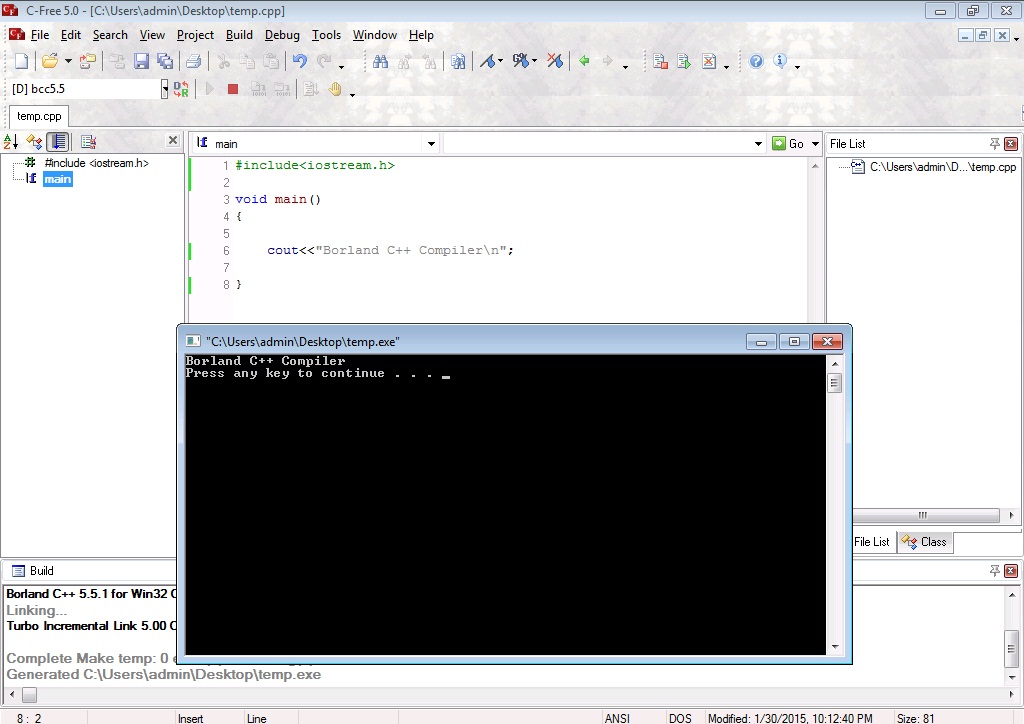
It is very old compiler so I will suggest you to use some modern compiler like GCC. You can download it from here. If you are facing any problem in downloading and installing Borland C++ compiler then you can comment below.

The spacebar , enter , backspace and arrow keys do not work only in the coding window . They work as they should everywhere else
use codeblocks instead of codefree
best help
Life saver
Thanks a ton :3
Awesome, compact, user friendly software………..
the clrscr function is not working . why is it ?
have you include conio as header file? if not include it, If compiler does not support it it will not work
Thanks guys…
nice one thank u guys
Thanks guys
on the way to download
how to download turbo c++
The link do not work at all please fix the link. Thanks for making effort.
The link is working fine, just click on Skip This Ad button at the top right corner after 5 seconds. Then you will be redirected to download page.
This is the best C++ software i ever seen thanks for it guyssssssss.
Thanks man.I have been using code blocks,but many times i get unwanted error like some dashy problem with compiler bla blah blaahh. I googled for an IDE but many sites recommend using code blocks.Other IDEs are pretty huge.But this one,This c free professional IDE is the lightest and smooth IDE i have ever experienced.
A big thanks.
in which directory i have to copy borland and i have to copy BCC55 or BORLAND directory. please tell me
Thanks a lot bro 🙂
Thank you so much, It works very smart… thanks so much
how many header files are there like iostream.h and conio.h also stdio.h ? Please help…..
Thanks a lot bro!
I’m very helpful.
Hey there, please help. Not able to extract that zipped file on my pc as it says Class not registered.The extract option itself is not there in the list…moreover the downloaded thing has the icon of browser and not a zipped file.
AMAZING DUDE. Seriously are a life saver. Keep up the good work.
thank a lot sir
It does not run my cod
You would need an aquarium.
how to install c++ turbo in window xp..help pzzz
Thanks a lot.
how to download borland c++
in my pc the ide is not detecting the borland compiler. what to do?
man, i dont see command window?help
How do i install it in linux mint??
My cc compiler gives error while i use strcpy function even if i include the string.h
Thank you guys
Very excellent post
Very nice thanks
void main is not working
thank you for the c file! this is very useful for me to learn c ++
how i install borland c++ on window 10
just update your windows to win7 and have fun
now SLEEP
It really helped me, I appreciate your work bro! thanks.
Sir I am self practies of the compiler use
Very nice … thanks