Here you will get step by step guide to download and install Turbo C++ for Android platform.
If you are from India and have started learning C/C++ programming from your school days then you have definitely used Turbo C++ compiler. Still many schools, colleges and institutions in India prefer Turbo C++ for teaching students (don’t know about other countries). I do not recommend you to use Turbo C++ compiler for android because it is very outdated (about 23 years old). There is another option i.e. C4droid, it is an awesome C/C++ IDE that supports gcc compiler.
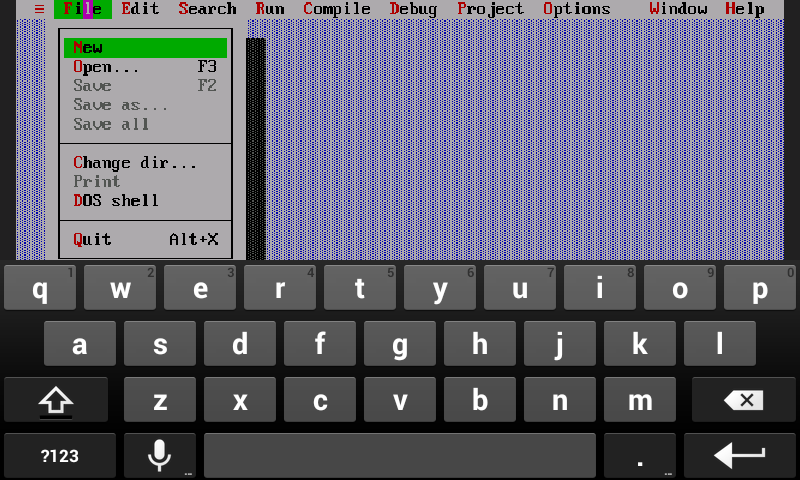
Turbo C++ for Android – Steps to Download and Install
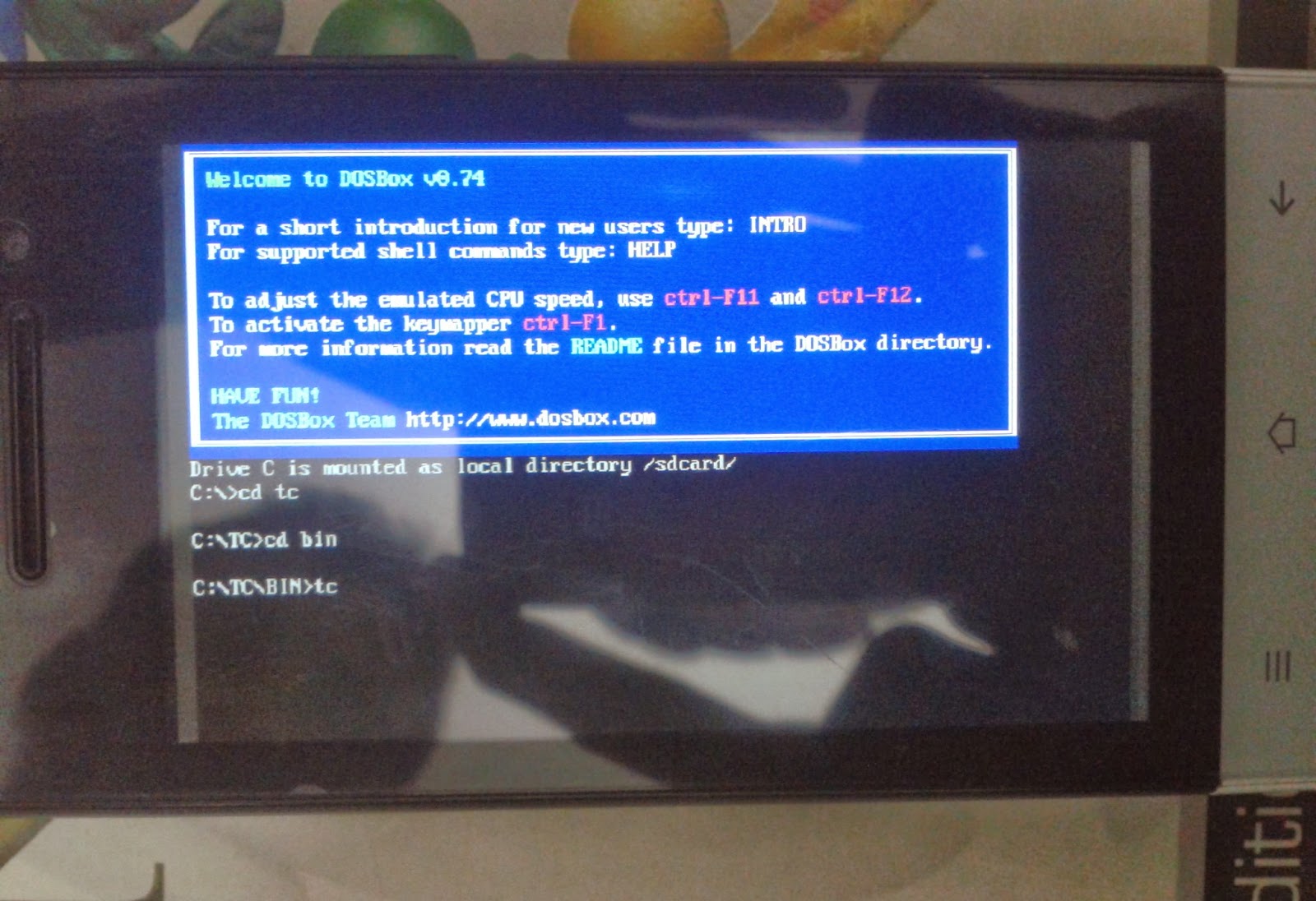
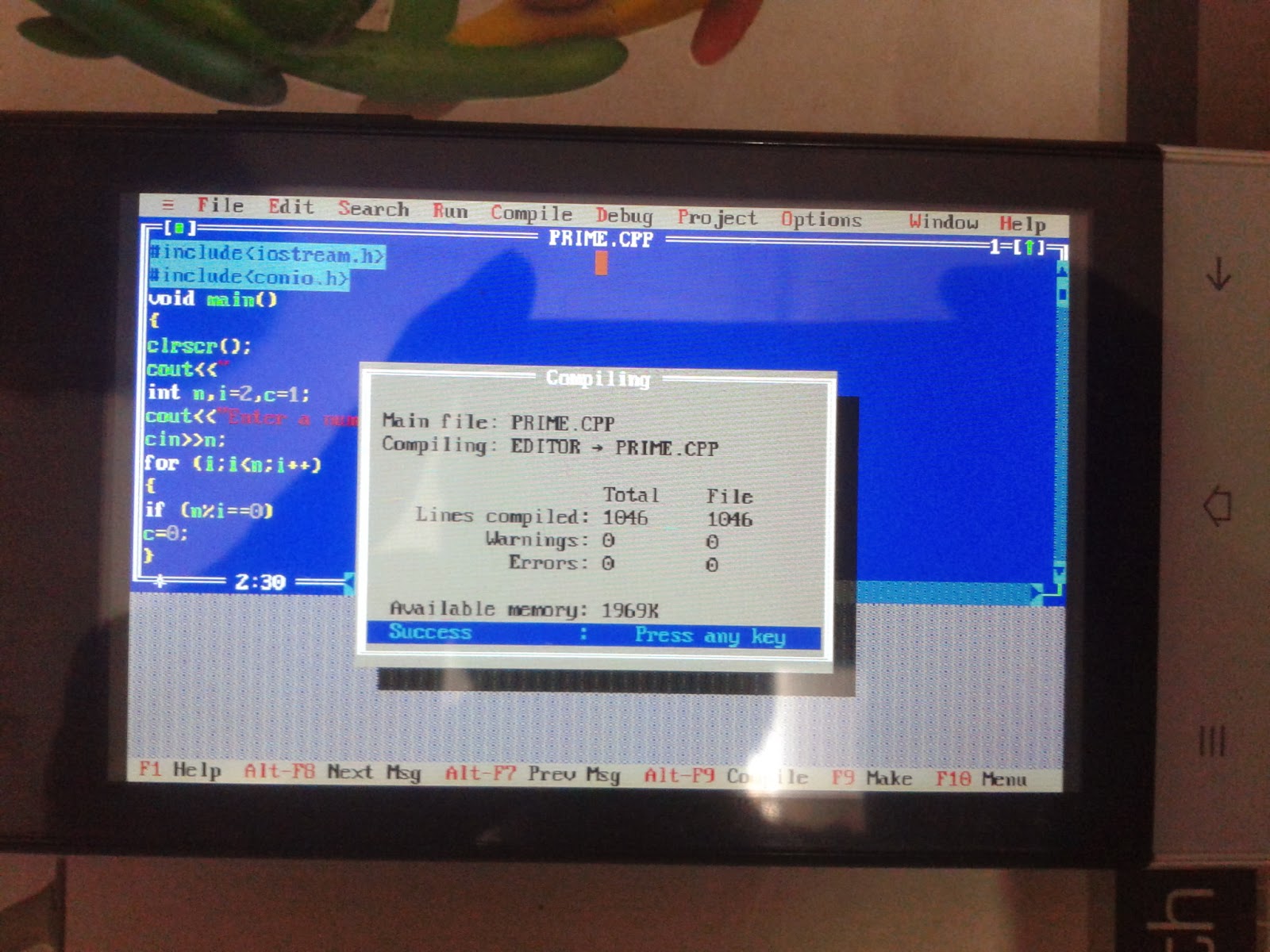
7. If everything will be done correctly then after entering last command a blue screen will open and it is Turbo C++ for Android. You can control the pointer by moving your finger on your touchscreen.
For understanding this tutorial easily I have added a video below that will help you in downloading and installing turbo c++ for android.
Now just go and install it, write and run your program and share your experience with me. Feel free to ask if you are getting any problem.
Note: If you are unable to change to directory TC then move the TC folder in internal storage and try the process again.
Comment below if you are facing any difficulty to download and install Turbo C++ for Android.
Happy Coding!! 🙂 🙂

I have installed it and is successfully installled but its not taking commands when i opened that application plz help me out soon
are you not able to get the keyboard?
just use default keyboard
where can i find that AnDosBox? done extracting…
I’m not getting andosbox for downloading if I click it asking to delete or not
After extracting you will get two things, a folder TC and an apk file AnDosBox (1.1.6).
How to inlarge the screen?
Its easy just take menu/task button u might have to hold it there u’ll have options to resize
i have installed turboo c++ but i dont take command and my program screen is not coming so plz help me to fix this
How to work it
I am able to download and install the software, and writing the programme on it.But i don’t knrow why I am not able to compile it and got the output.
Hy bro ….. first you change keyboard in English (India)
Then you try to write command ….
I am sure… it will work
Looks like u know something about this stuff..
Am using letv 1s which doesnt support a SD card.
Now what am I supposed to do .I mean where should I extract the TC folder to?????
Unable to change tc error pls help I have oneplus 6t
after opening andosbox..type
cd tc
and then enter then
cd bin
and then enter and then
tc
press enter again and u will be satisfied with ur prblems
thank u
Thanks !! It works awesome !!
How to work? Here not show the keyboard
Tysm,it’s working, no need to worry about my practical exams now
slide ur finger from center bottom
Hi bro this is not awesome ok it’s not working
I installed as ur directions but when i type
cd tc its displaying as
Unable to change to: tc.
It is showing this error because TC folder is not at correct place, just move it to sd card and try again, it will surely work.
I tried both cases but even it’s shows error
i also have the same problem and i m confused that in which sd card external or internal sd card
you have to put the tc folder in external sd card.
when i open easy unrar then what i have to do
How do i move d tc file to external sd card??
simply move the tc folder in sd card in the same way you move any other files.
Please use Google keyboard for typing commands .
i have the same problem
I even moved the TC folder in the external SD Card
It didn't work
Me 2 having same prob
noah it works well i love it
Move in internal then it will work
I m Redmi not 3 user..every step I found coorecr bt one step that is to move tc folder on sd card it’s wrong.when I did these it unable Nd not working but when I move to internal it’s work..
It’s really a good aap.thank you soooooooooo much
Yes the same is happening to me
Maybe bcoz u havr made the new folder with some other name and not tc……mow rename that folder to ‘tc’ and then type…..
cd tc
cd bin
tc.exe
Same for me
Can we run graphics in it?….how?
yes you can run graphics programs in the same way you do in computer.
thanku very much finaly it worked 🙂
hey its showing "unalble to change to bin'
hey same here i also get same error unable to change to : bin
how can I extract tc file
Watch above video, step by step process is explained to install turbo c++.
hey its showing "unalble to change to bin'
It is showing
Unable to change to bin
What to do?
Here after giving tc command it is showing a type of error – unable to change to: tc now what should i do to able it
It is successfully installed…and itz very good app…
help us bro when we enter the commands
it says unable to change to :tc
I cannot type the angle bracket symbol or this symbol "<" and vise versa. help me please
How to download file? The given link doesnot works.
Just click on the link given in the article, then after 5 seconds click on "skip this ad" button located at top right of the page, after that you will be redirected to download page, there click on the download button to download the file.
The screen of cpp is coming 1/3 of my screen size how to correct it.
Just click on option button at left bottom side of your mobile, now a small option window will open, there select option "Resize". I have also explained the process in above video tutorial.
Hey..in my mbl command is not working
It showing me that unable to change to:tc when i typed the first comment cd tc and shows illegal commands for the rest.. How to solve it?
How to type angle brackets
How to do graphics programme
I tried br its nt wrking..whn i typd cd tc its displaying unable to cnvrt to tc…give me the solution..plzz
I don't have an external SD card
What should I do
I have moved TC folder to 'sd memory' n even reinstalled the app many times.But still, its unable to change its directory to tc.Please sort this problem out….
After installation, it's unable to take command at c prompt, though keyboard is available. What should I do? My is is kit Kat 4.4.2.
Actually I have tested this in gingerbread and jeally bean. May be it is not working in kitkat. Try the process again, it might work.
i type cd tc and cd bin. but when i type tc it displays that "illegal command : tc"
Is there a way to copy my programme done on my computer into this turbo system…?
hey it tells us that the prog is success but does not run it.Please help
after i type the cd tc
it say that unable to change tc
im using nokia x
Tc folder move in phone memory
Hi guyz.
I also had the same problem of "unable to change".
There are 2 types of sd card in kitkat
1-Internal meomry (sdcard0)
2-external memory (sd card1)
so paste the "TC" folder in internal memory (sd card0).
It should work.
Mine worked
When I enter cd tc it is displaying that- Unable to change
thanks your information its can be solve
< key is working but > is not working…i hv samsung galaxy s7562
Thanks a lot worked on my phone..though the sounds were not working…plz reply if u know how
If you want to start turbo-c directly,find the file dosbox.conf in your internal memory,open it using a text editor and add the line you type in start
ie: cd tc
cd bin
tc
note:add these at the very end of the file…(also DO NOT remove anything from the file)
now turbo-c will start up by itself every time u open the dosbox app..
No, it is displaying illegal command message.
unable to change to tc
what is ext SD???
could it be a pen drive!!!
it the micro sd card that we use in our mobile other then the internal phone storage.
what to do to get in full screen…?
shukria neeraj bhai
I have done same stamps shown in video. But still not working. While entering command,msg it show "unable to Change tc" after pressing enter key.. Tell me solution
Try to change the location of TC folder. Try the whole process by placing TC folder in internal storage.
Got it, just copy your 'Tc folder to internal memory as well
As to the external memory .
Search for 'dosbox.conf' and add
cd tc
cd bin
tc
To the last lines (open it using text editor ,etc)
Best of luck:-)
I have done all the steps successfully but the program is not running
Unable to change to bin ,what to do
First of all open dosbox then type ‘cls ‘ then ‘cd’ then ‘cd\tc\bin ‘ the lastly ‘tc’
I am xamm shre that jt will work no copy pasting required
what u did i hav same prblm same as you!!
I have installed it and it ran succesfully but can u please help me how to use graphics.h…..please
i have typed and saved a program as nee.c
but when I am running the program ….
I am getting a msg like " nee.c is up to date ".
and i can't get the out put screen
Thnx it really works…nice one
C4droid now has a debugger. Read more: https://play.google.com/store/apps/details?id=com.n0n3m4.droidc
Not accepting
cd tc
cd bin
tc
Showing illegal
Plz tell me how to fix it
where do you moved that TC file
Why is it showing error in upstream.h and conio.h??
Please help me out
I am not able to do full screen …..its getting to cover only one third portion of screen… What should i do.??
Press option key, a small window will slide up, there select Resize option to on full screen. You can watch above video, I have clearly explained this.
« operator isn’t being typed. Pls help
I installed andosbox in my Asus mobile and it installed . I copied tc to sdcard and wen I open dosbox and if I type CD etc its not displaying in screen
look i did everything as you said i got installed it ran i mounted it ,everything was good then i typed a graphics code ,when i compiled it it showed success but when i ran it ,it shows a error saying undefined symbol -closegraph in module noname.cpp
Heres the code
#include
#include
#include
void main()
{
int gd=DETECT,gm;
initgraph(&gd,&gm,”c:\tc\bgi”);
line(200,200,300,200);
getch();
closegraph();
}
i ran this simple code to try it
it got compiled successfully but when i tried to run it showed error that i mentioned before
please help and reply i really want to enjoy programming on my phone.
Thankyou.
I installed anDOSbox on my android device and put the TC folder on the internal memory of the phone. The thing is working fine until you work with graphics. When you use graphics.h you need to initgraph() and give the address to the BGI folder right. There I tried all the possible methods to link it to BGI by trying out addresses. But here it says linker error. How to give address to BGI on android device.
This error is coming because graphics library is not enabled for linking. To enable it go to Options > Linker > Libraries and check the Graphics Library option. I hope this will solve your problem.
I done my program but when I’m running the program its showing unable to open iostream.h wt to do
How i can download c++ In my phone
I tried to run the simple hello world program using this ide but out of five instructions three were error prone saying unable to open iostream.h file and unable to open conio.h file and getch() should have prototype why it is unable to include the iostream file please answer fast
to run c use TC folder in the data folder in the Android folder then open Andosbox click on START ENUMILATOR NOW TO get the kebord click at the bottom of the screen now type
CD android
CD data
CD tc
CD bin
tc
it worked for me hope for u 2
not work
thanks a tons…you rock….\m/…..awsm….ppl just follow what he says n u will get it….awsm B)
I installed d app….its instructing that mount c to some game direactoy …wat actually game directory is???
I have installed it and is successfully installled but its not taking commands when i opened that application plz help me out soon
I have installed it and is successfully installled but its not taking commands when i opened that application plz help me out soon
Excellent job bhai running without any error, but how can i get out put of my programmings?
Good app
When i open type cd, cd is not show in window but i type any numbers it shows properly
When I write my c program. It doEs nt type angel brackEts…. Why ? Please help me. Please reoly
Superb app man….
Awesome… thus is working… other app that i have seen are worst and they doesn’t work too…Bt this was amazing…
Thnku so much…!!
osm…it’s so cool to run c pgm’s in android….keep it up…!!!!
Gr8est app
I really want to thank u Mishra Ji for ur best contribution
I nvr write reviews bt ur work really forced me to write here
I really want to thank you again.
It was unsupported for Android 4.4.2 version
Rar format was unsupported
program is run but output is not show
Cd tc
Cd bin
Tc
Is not able to give unput keyword is show but typing is not able to done
Click on right down Screen of ur mobile
Please send me command.
Thank u very much sir for this awesome software. It runs perfectly on my android. Best software indeed………
After entering
Cb tc
Cb bin
Tc, it is shown as illegal comment……….. What should I do.
I have the same problem. 🙁
Its
CD tc
CD bin
Tc
I have tried that command but it is not working…!
please help me..!
plz give solution for tc ?
its shows illegal to tc what to do now ?
I am a computer student taking training of computer operator & programming assistant(COPA) ITI, Gonda
Use ES file explorer for extracting and moving the TC folder into internal sd card(which is also known as sdcard0 and also known as secondary internal).
And hacker’s keyboard is the best for typing programs…… COOOOOOLLLLL…….
After giving two commands as cd tc and cd bin,directory changes ti bin but the next command again tc shows an error as ‘illegal command tc ‘. Please resolve my problem
this symbol > is not working.
keyboard not working
my ph is mi2 prime
plz help – [email protected]
Sir can you please help me.. When i try to type programs and i want to delete some lines of my typed program. My clear button won’t work. It can only delete one or two charracter and after that it wont delete anymore even if i pressed so many times also
It says not unable to change tc
everything is fine but when i open aap there is problem in putting commands i tried all command to open it but it is showing illegal command plzzz help meeee
i am facing problems with unable to change tc …..i have tried your given step …but my problem is not solve…plzzzz help sir……i am using micromax tab……
agar aap kisi Ki v unable to change tc Ki problem h to aap sbse phle dosbox ko extract kre phir aap ko two new file dikhenge jisme ek tc aur ek andosbox app rhega phir is baar tc wale file ko extract kre to aapko ek tc naam ka folder dikhega aap tc file ko us tc folder me paste kr de aur us tc folder ko internal storage me rkhe kisi sub folder m nhi….uske baad jo andosbox h usko install kre
…aapki problem dur ho jayegi………….
That’s Awesome!!! Thank you very much.✌?✌?
Really the bestest app ever seen…….
Thanks , it’s totally working and giving output too…….
Your given video work on my android tab 4.4 kit kat iball slide staller A2 .
Its grate .
but can you give us video on exe file (like cdf player 10.2.0) run on android tab perfectly.
Unable chenge to tc ….. q bol rh
but can i program pc apps using this turbo c++ or i can only program android apps
Nice app.works greatly.i love this app
Great app.works perfectly.I love this app.thank you so much.
How to press insert button here i dont see anywhere the insert key
i have done every thing correct
but i dont know why when i run my program(or even the example programs from inside ) it displays ERRoR.
is ther any one who can help me solve this problem.please
Good bro..awesome…and thanx..
Can we install it in nokia x2
It installed successfully but when i tried to type command cd tc it shows message ” unable to change to tc”….
Hey.. I’m having programs noted down in my notepad in mobile.. Is there anyway I can copy them to c++ except for typing word by word.. Pls help… It’s required fast…
Just save the file with .cpp extension and then copy it to Tc->Bin folder.
plz help me ..
i followed your process and opened the AnDosBox but “tc” is main problem..
There always seen unable to move, ivalid format etc2..
How I fix that problem..
How I can open the Turbo c++ and run the program ??
please give me feedback..as soon as you can
I am written the programmes but not run some error unable to open #include studio.h or conio.h
Thanks sir so much …
easy to understand and install ….
I have installed it but how to set output directory and source directory for compiling and running c programes
℅ not working..
I am still having the former problems. When i type my program and try to run it says that unable to include the file stdio.h and conio.h its so embarrasing. Anyone who has run the programs please help me as soon as possible
hello sir……..i am a engg. student and i installed Andosbox but when i open it then it does not take the command
cd tc
cd bin
tc
i move the tc folder in external storage but it does not run…..it give the error “unable to move tc”
plz tell me sir how to fix this problem…..and my mobile o.s. is 5.1.1
Then you just move the folder tc into your internal storage.
Thanks alot…..Its working nice on my samsung mobile…But still iam not not satisfied…..hence its nice. I’ll explain you clearly how to install and run.STEP 1:First of all you have to download a Turbo c andriod zip file from anywhere from the web.
STEP 2:You need an Andriod zip pro or any other zip app to extract its files,then you have have to extract the Turbo c andriod file which you have downloaded.
STEP 3:After extacting u’ll get an apk file and an TC zip file,you have to install that apk and u have to extract the TC zip file also.
STEP 4:After extracting TC zip file u’ll get some files.Create an TC folder in your internal storage and paste all the files in TC folder which you have extracted from TC zip file.
STEP 5:Run the apk file which u have already installed and type: cd tc
cd bin
tc.
And then you get the Turbo c++
how to type the angle brackets “” while writing programs in the screen using keyboard?
the brackets dont come.
please reply how to type in the app
Iam install this app but I’m write command and no open the turbo c why
It worked well for me thanks. Fantastic
I have problm. When I am install this aap and write a command then turbo c++ is not open why
And sir easy unrar download nhi ho rha play store se to kaise kre
Just search on google for “easy unrar apk”, you will find direct link to download it.
It cannot Accept 2nd command.
Plz Help
Sir I installed andosbo and move the TC to SD card but when I enter the starting cammand CD bin
CD TC
TC
It will nt wrk
Sir what I do
Sir it works now thanks neeraj sir
When i entred cd tc and press enter then it will show unable to change to: tc.
What can i do??
TC means
not getting output window
I am unable to download turbo c++ from sh.st/r5mbt.after download turbo c++ it shows a message (can not open file) … …
Follow the steps mentioned the tutorial carefully.
hello..
i just cant pursue installing the file in my phone. It says ” The system does not support this type of file “.
What should I do?
You have to extract the file using some extraction application and then do the further process. Just follow each step mentioned in this article carefully.
Sir it is showing unable to change to bin ..
Wat shld I do …
Its superb i like it very much niw i can make my c++ program without computer. Thanks to all who made this app.
After extracting the rar file
I am not get the tc folder n that apk file
then i installed the andosbo app from play store n then open it
Then I type the command
CD tc
CD bin
Tc
But it is showing illegal key
What to do sir???
Plz tell me
Don’t know why you guys are getting problem, follow the exact procedure, its 100% working.
I face difficulti in last step cd tc
Awesomejob dude!!
When am typing CD TC nd then I press enter I got unable to change wht I do for it
Unable to change to tc same prblm exists even after following each step
Keyboard not showing.
What can I do
My phone doesn’t support sd card…so what am I supposed to do….?
That black screen with blue text background is not coding the words like
Cd tc
Bin cd
Tc
Do not working
cd tc
Cd bin
Tc
Ilegal cammads
Hi may I ask you how to run the program that I made please 😉
when i typed cd tc and press enter the statement
“unable to change to: tc” comes then how to solve this problem…..
i have try this tc folder moved in internal and external both but the same problem occurs.
please help
the output will not come how to I get the output..
I have written a program and compiled but when I click the run command it is not running and the output is also not coming what can I do pls help
And the backspace key is also not working when I enter into the compiler
Pls help neeraj mishra
when i m extracting …it is asking for passwprd
I am not getting the keyboard
after installing I m not able to run it because it is in phone memory and I do not have SD card… what should l do???
How to change mounted drive Z into c
It’s not taking commands plzz help
In tc it give failed to locate DPMI server
Have you created it by yourself?
Thanks,
Nandu Mishra.
Mine is marshmallow and I don’t have any menu/task button on my phone ; so how to get the keyboard and resize the screen.
Hoping for your reply ASAP.
I have some problem about typing an commmands when i open this app ,it just accept any symbols and numbers but it cant accept any alphabet.
Why?
Please help me….
It is not directly opening the output screen when i entered ctrl+F9 What should i do?
program is not running
I tried changing from internal storage to sd card, but to no avail. It is not accepting any command.
Thanks this is work. And if you unable to change you must wrong put the folder, you must try to change in internal or eksternal memory and sorry for bad my english
There is no option like menu or task…. How can i resize the screen… Please help
I don’t have sd card what should I do
It says Unable to open iostream
I am not getting the full page of writing the code.
And I am not enterd to the next line .
What can I do if I don’t want to insert sd card and saving to folder to the internal memory. Will that work or it must need to save tc to the sd card I mean is that necessary
not work in my device
It’s working perfectly but it gives errors while compiling even if my programme is correct
I have 4.2.2 device. The inbuilt keyboard isn’t working in landscape rotation but working on portrait. The keyboard is just being shown like a picture no touch is working on keyboard only… Plz help
thank u sir
its very useful .
I’m using turbo c ..
Thanks it worked perfectly!
How to run graphics related programs in this app ??
Thanks brother you just saved my 20 k..
Best wishes ; )
Hey thanks for the help buddy.
You help me to start my first program on cheapest mode .
How to download tasm assembler in android
How to zoom turbo c ide?
I have downloaded and extracted the files. I moved the TC file into my sdcard storage space and I have installed the AnDosBox.But when I type the codes, it’s not working as I saw in the above pics .
It’s showing:” Unable to change to TC
Unable to change to bin”
It is installed correctly but the delete button and enter button are not working …
Plz help. .
Thanks a ton for this blog . Helps to get back tobthe familiar TurboC++ scteen . After successfully compiling the program , the output is not being displayed . When I press Ctrl+F9 , it again compiles , but no output screen is displayed . Any ideas or suggestions ? Plz help .
Is there any way ro make program in windows phone… Pls help me rand rply soon to my email id.
Thank you.
When I open andosbox and then start emulator then only two line appear:
Drive C is mounted as local directory /sdcard /
C:~>
What to do next if I have extracted and moved the TC folder in my sd card as well as phone storage
hey! i am a letv 2 user which doesnt have an option for sd card slot and after typing those commands on dos box nothing is happening..
what to do now??
Even I am also having the same problem. I have moved tc folder to sd card and then I have installed it but they are saying unable to change tc file then again I moved to internal memory it is showing the same thing. Please help!
After installing it I am giving those comments but they are showing unable to change TC unable to change bin. I have also moved TC files to as card and installed it. When it didn’t work I have also moved to internal memory but same result. Please help me out!
How to created link for graphics after ctrl +f5 it says link not created.
I’m trying to create circles.
Int gd=0,gm;
intigraph(&gd,&gm,”c\\turboc3\\bin”);
circle(320,240,30);
.
Tell me path.
Same problme with me
It is not including iostream.h and conio.h
Hey.. it installed successfully. But it opened with a very small display. What should I do? I am using Redmi Note 4.
I am able to download all the required files. But it is not working after entering the 3 commands . What should I do?
sir ..its not taking commands when i click …cd tc
it shows that unable to change to tc what to do …sir plz help all time i tried this but it shows all time this
When I am writing cd tc . It is showing unable to change to tc.
What to do?
hi ,i did everything as per your command,
but after opening doxbox i typed those commands.it is telling {unable to change to:tc}
please help me.
when i entered the command “cd tc”
it shows unable to change to tc
I have a problem with font size, its very small.
Please help me how can i increase the font size?
what to do ?
it shows unable to change to tc
.????
installations are done and i moved the tc folder to ext.sd card but still it shows unable to change to tc
plz help me
anyone???
Thank you you are the great…
When I type cd tc..its showing unable to change to tc ..what should I do
Bro It doesn’t Work With Graphics.
Thank you 🙏🙏👍👍
My phone version is kernal it was not working.
If i click cd tc
Unable to change to tc
Wht i do
Plzzzzzzzzz replyyyyy
Tc folder is not created
I have type those words but it couldn’t open I don’t know why