Also Read: 9 Useful jQuery Code Snippets That Front End Developer Must Be Aware Of
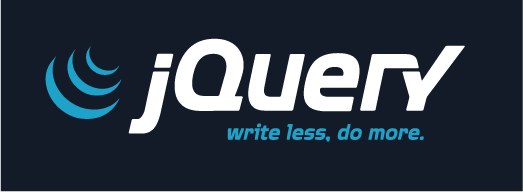 |
| Image Source |
Standard Guidelines
jQuery.browser or j.Query.support: The browser or the support extension of the jQuery should not be used.
Plug-ins And Options: The plug-ins and the options can be modified any time you want. The options can be converted to .init regardless of the plug-ins.
User Interface Code: You are required to use the ui or the user interface code for all the jQuery events. The keyboard events can be managed through the jQuery.ui.keyCode.
Full Variable Names: The variable names are to be used with the full version and should not be abbreviated. In this process, the bytes will be compressed and therefore saved.
Plug-in State: The plug-in state can be displayed but during the option modification they can never be shown.
Default Values: There must be explicit default values present. In some cases, the null value can be taken as the default. There is no space for undefined.
Alphabetical Orders: The alphabetical order can be grouped at the bottom of each event. The default values can also be specified according to the sequence of alphabets.
Save Plug-In: The plug-ins can be saved for future use. But if any other instance except the plug-in is specified, then you do not require saving the data.
HTML Instead Of XHTML: You are required to use the valid HTML codes like <div> and </div>. Any invalid input like < div/> can throw up a lot of errors in your system.
Elements As Options
The elements are required to be considered as the options. They can prove to be an excellent parameter. Therefore the DOM elements and the array of the elements can be specified before finalizing the options. You need to ask whether the set of parameters can be passed to the function or there is a common purpose that will set your functions by default.
Manipulate DOM
The Document Object Model (DOM) can be manipulated using various methods. Before the manipulation process, the existing element can be extracted and it can again be added after the whole process. The concatenation process of the string can be activated with a performance comparison. The elements that are absent from the jQuery model should not be taken into account.
Also Read: 15 Best jQuery Plugins to Make Responsive Design Easier
Handle Events
All the events are required to be handled in a proper manner. Each page should use the single document handler and not the multiple ones. As the anonymous functions are difficult in debugging, the handlers should be free of it. The in-line JavaScript and the handler can be used in the initial setting up stage. The HTML mark ups cannot be used as they attract the bugs and the debugging process also gets affected. The namespace can be customized and the events can be bound together. If you have multiple elements, the event delegation process can be used in the module. The listener of the single event can be connected to a parent event with all the descendants.
Effects and Animations
The over usage of animations and effects can be a barrier in your process. If the UX requirements are there you can use the animations by implementing the functionality in a restrained manner. The duration of the animations can be ‘slow’, ‘fast’ or ‘medium’ according to your requirement.
There are also different widgets that can help to run the coding process successfully. The default must be taken as null value and therefore the DOM elements can function properly. To know more visit site http://bigdropinc.com/
